MobaXterm
Created by Potthoff, Sebastian on 07. Nov 2024
MobaXterm is an SSH client application with a builtin X11 server and file browsing via SFTP (and much more). It can be used as an alternative to PuTTY and WinSCP.
You can download it at https://mobaxterm.mobatek.net/ .
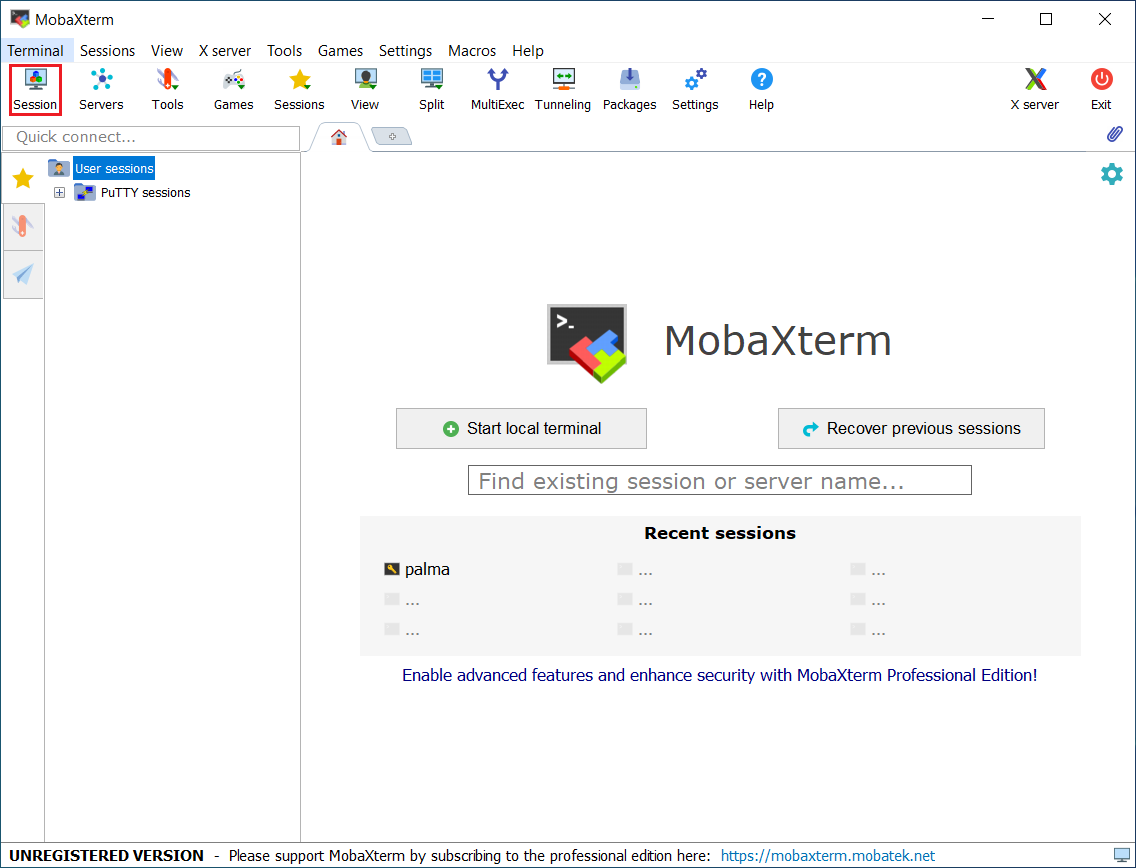
-
New Session
-
To create a new connections click on the Session icon in the top left - a new window will open.

-
SSH Configuration
-
Enter the hostname palma-login.uni-muenster.de
- Use your University user id as a username
- Check the box to use a private key and insert the your private SSH key
- Next click on the Network settings tab
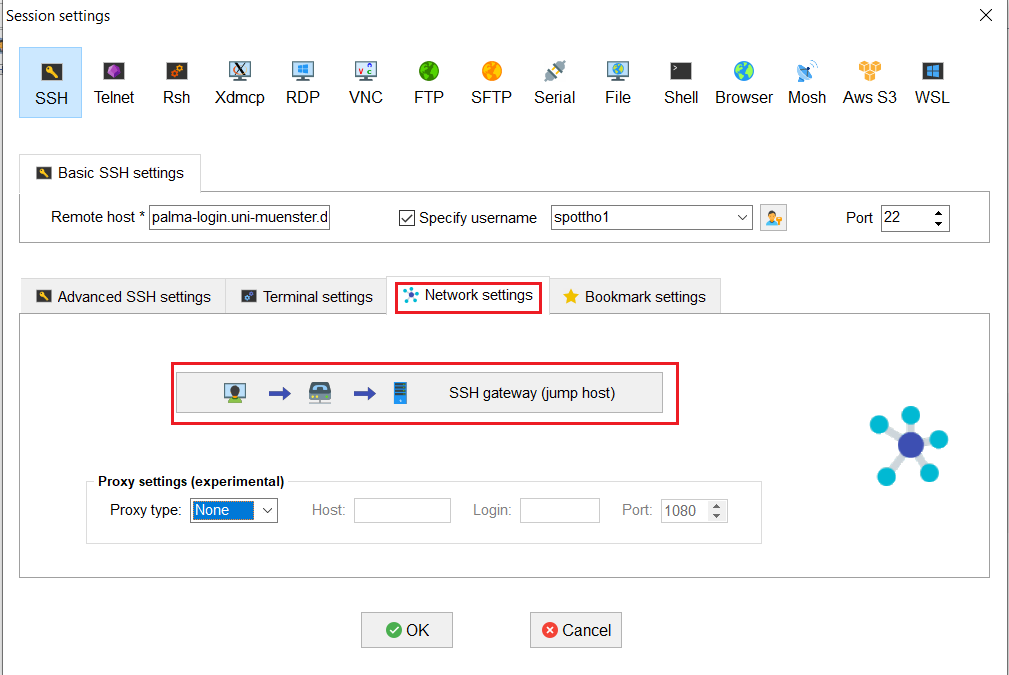
-
Optional: SSH Jumphost Settings
-
Click on the SSH gateway (jump host) menu

-
Optional: SSH Jumphost Settings
-
Here enter the hostname of the jump host: sshjump.uni-muenster.de
- Type in your University account id as a username
- Choose port 22
- Locate your private SSH key file
After this confirm everything with OK. You can then start connecting to PALMA.